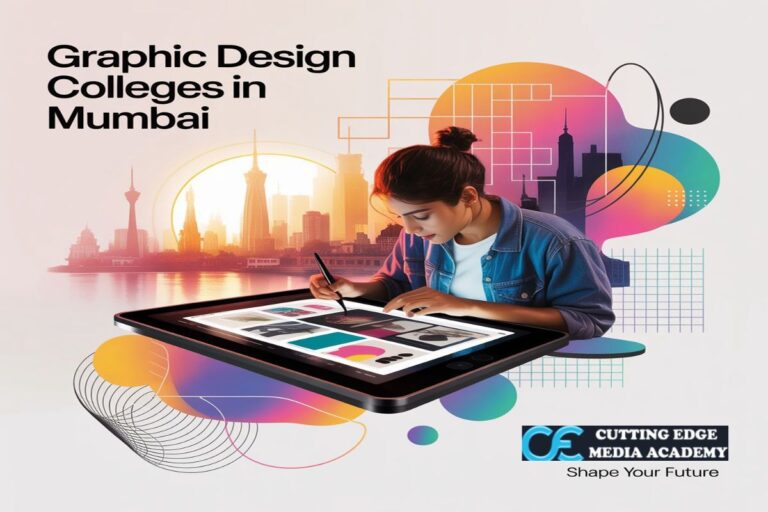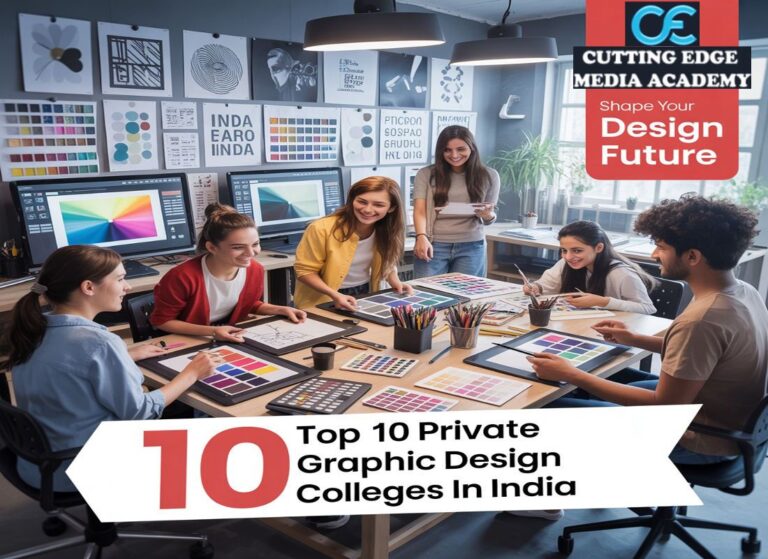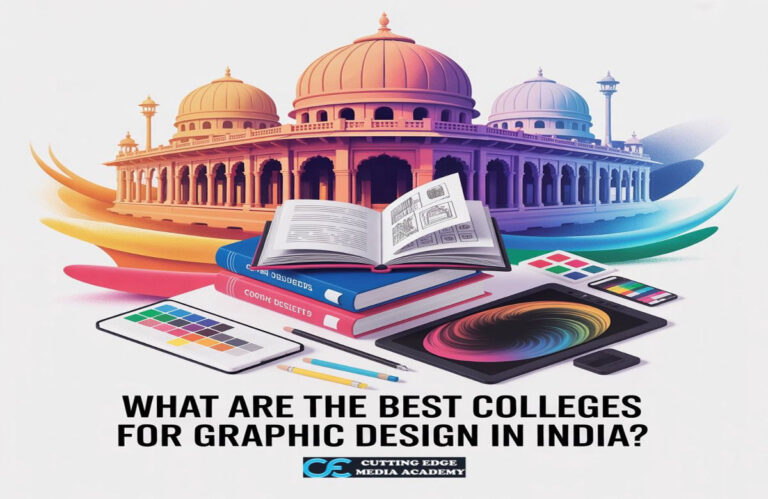What is the difference between Photoshop and Illustrator?
Adobe Photoshop and Adobe Illustrator are two of the most widely used graphic design software in the industry, each excelling in its sphere of digital art and design. They are both part of Adobe Creative Cloud but are used for different things, can accomplish other things, and have different workflows. Designers, artists, and anyone who produces digital media should know how they differ.
What is Adobe Photoshop?
Adobe Photoshop is a raster graphics editor software written and released by Adobe for macOS and Windows. It was created by Thomas and John Knoll in 1987, and since then, it has been the benchmark for photo editing and digital artwork creation, especially within the realm of raster (pixel-based) images. “Photoshop” has even been genericized as a verb to denote its widespread dominance in image editing.
Photoshop allows users to edit and compose raster images in a number of layers, with support for masks, alpha compositing, and various color models. Its default file format is the PSD (Photoshop Document) file, which maintains layers and edit capabilities. While Photoshop is generally a raster graphics editor, it supports minimal text, vector graphics (with clipping paths), and even some 3D graphics and video capabilities. It can be expanded with the help of plug-ins, and it is used heavily in the fields of photo retouching, digital painting, web graphics designing, etc.
What is Adobe Illustrator?
Adobe Illustrator is a vector graphics editor used for the production of scalable illustrations, logos, icons, typography, and other graphic design elements. Illustrator, first developed in 1987, is now also available for Windows in addition to macOS and is included in the Adobe Creative Cloud suite of applications. Unlike Photoshop, Illustrator uses mathematical equations to define lines and shapes, which are produced as vector graphics that can be scaled indefinitely without decreasing in quality.
Graphic designers, illustrators, and web designers like Illustrator due to their precision and versatility in creating original artwork, custom typography, infographics, and complex illustrations. Illustrator can open a wide variety of file formats like AI, EPS, SVG, and PDF, allowing for easy sharing of projects on different platforms and with clients. Illustrator’s workspace is highly customizable, and its robust toolset includes advanced drawing, painting, and layout features.
Benefits of Adobe Photoshop
- Professional Image Editing: Photoshop is better at editing and retouching photographs. Tools like the clone stamp, healing brush, and content-aware fill allow individuals to remove unwanted objects, erase flaws, and enhance images easily.
- Layer-Based Editing: Its ability to edit through a series of layers and masks facilitates complex compositions and non-destructive editing, allowing designers to experiment with multiple possibilities without compromising the original image.
- Rich Brush and Filter Choices: Photoshop has an enormous collection of brushes and filters, making it suitable for digital painting, texture work, and special effects.
- Versatile File Compatibility: Photoshop has versatile support for various file formats, such as JPEG, PNG, GIF, and its native PSD format, allowing easy integration of images from different sources.
Powerful 3D and Video Capabilities: While primarily a raster editor, Photoshop also has rudimentary 3D modeling and video editing features, which broaden its uses beyond general photo processing.
Benefits of Adobe Illustrator
- Scalable Vector Graphics: The vector-based design process of Illustrator ensures that graphics are always sharp and clear, regardless of size, making it perfect for logos, icons, and printing documents.
- Precision Drawing Tools: Pen tool, shape builder, and pathfinder tools allow for the creation of detailed and intricate vector graphics, ideal for hand lettering and illustration.
- Customizable Workspace: Illustrator workspace is highly customizable, allowing users to modify tools and panels to fit their workflow.
- Multiple Artboards: Users can have multiple artboards in a document, allowing different variations or formats to be created quickly.
- Broad File Format Support: Illustrator supports industry-standard formats like AI, EPS, SVG, and PDF to ensure support from printers, web designers, and other specialists.
Typography and Layout Features: Robust control of text, including typing on path and character/paragraph styles, makes Illustrator the top pick for branding and print design.
Table: Key Differences Between Photoshop and Illustrator
| Feature | Adobe Photoshop | Adobe Illustrator |
| Type of Graphics | Raster (pixel-based) | Vector (mathematically defined) |
| Best For | Photo editing, digital painting, web graphics | Logos, icons, illustrations, typography |
| Scalability | Quality decreases when enlarged | Infinitely scalable without quality loss |
| File Formats | PSD, JPEG, PNG, GIF, etc. | AI, EPS, SVG, PDF, etc. |
| Editing Tools | Advanced photo retouching, filters, brushes | Precision drawing, shape builder, pathfinder |
| Layer Management | Complex layer-based editing | Object-based editing, layers for organization |
| 3D Capabilities | Robust 3D editing and basic video features | Limited 3D capabilities |
| Brushes | Extensive, customizable brushes | Fewer, less customizable brushes |
| Use Case Examples | Photo manipulation, digital art, web design | Branding, print design, vector illustrations |
In-Depth Comparison
Graphics Design vs. Image Editing
Photoshop is ideally used to retouch or edit pre-existing images or for the creation of photorealistic digital paintings. Its pixel-based character enables precise shading, blending, and realistic effects, which is suitable for photographers, digital artists, and web designers who must work on images.
Illustrator is used for creating original artwork from the ground up. Its vector approach is optimum for logos, icons, and illustrations that will need to be scaled for various uses, such as business cards, billboards, or the web.
Image Quality and Scalability
Adobe Photoshop images consist of pixels. When you enlarge a raster image, it can blur or pixelate because the software is simply stretching the pixels that are available.
Illustrator graphics are based on formulas; thus, they can be scaled up to any size without affecting their sharpness or clarity. Hence, Illustrator is the choice for projects that require scalability, such as branding and printing documents.
File Formats and Compatibility
Photoshop primarily operates with PSD files for layered documents but is also capable of exporting to widely used image file formats like JPEG, PNG, and GIF. These apply to web and print media but cannot be edited once they have been exported.
Illustrator uses AI and EPS files to make vector projects and can be exported to SVG and PDF, both of which are required for print and web design. Vector files are editable and scalable easily, but once rasterized, they become uneditable as vectors.
Editing and Workflow
Photoshop excels at pixel-level editing, allowing users to get inside components of a picture with tools like the clone stamp, healing brush, and selection tools. Its layer-based workflow lends itself well to detailed composition and photo manipulations.
Illustrator uses an object-based workflow, and every item (line, shape, text) is an independent object that can be independently edited. It is easy to re-align, move, or change part of a design without affecting the rest.
Brushes and Effects
Photoshop has a wide range of editable brushes and filters, which makes it suitable for digital painting, texture creation, and artistic effects.
Illustrator has less numerous brushes but superior vector brushes to make sharp lines and scalable designs. Illustrator effects are more geometric and unnatural than Photoshop effects.
3D and Video
Photoshop supports robust 3D editing and basic video editing features, allowing users to create and edit 3D objects and animations within the program.
Illustrator has minimal 3D capabilities, which are mainly extruding and revolving vector shapes and does not have video editing capabilities.
Conclusion
Adobe Illustrator and Adobe Photoshop are both deep-featured applications employed for various tasks in the design process. Photoshop is the standard tool for editing photos, painting digital artwork, and working with raster graphics, whereas Illustrator is suited for scalable vector graphics, logos, and illustrations. Knowing their strengths and differences allows the designer to select the appropriate application for the specific task and produce professional results and workflows.